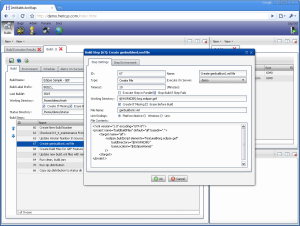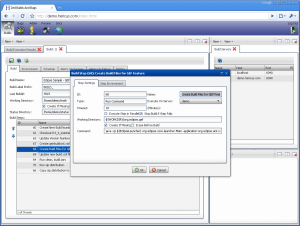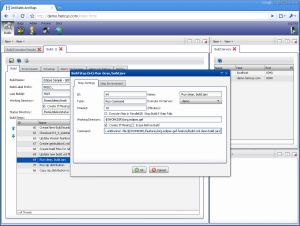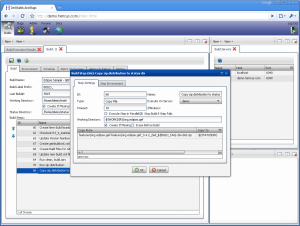Automate Your Eclipse Builds
Eclipse Feature Projects provide a mechanism to group your plugin projects logically by higher level feature categories. They also form the basis for creating simple automated build strategies.
- Define your Feature
- Group your Plugins under your Feature
- Use capabilities for Eclipse Features to refer to nested features, dependencies, etc.
Use Eclipse Ant Tasks
Using the eclipse Ant Runner application that is provided with the base eclipse PDE installation. This is the key to running a "headless" eclipse that still knows how to manage plugins, analyze dependencies, and produce correct builds for your application.
Run through a quick tutorial to define your own Eclipse Automated Build.
Zed Does the Automation
Use Zed to easily automate the generation of all of the Eclipse build.xml files that will be required to build your Feature and Plugins.
- Save time by letting Eclipse create the build.xml files for you
- Use Zed search & replace to quickly adjust any settings in the build.xml files that you do not want
- Zed can parallelize build.xml file creation across multiple features
Zip Deploy Test Run!
Use a simple Zed command to launch exactly the Ant compile steps that are required to build your feature.
- The typical command targets are clean, build.jars, and zip.distribution
- Run as many or as few of these steps as you like from a single Zed command
- Include automated test targets to execute your JUnit test
- Include code coverage targets to examine your code
Share Your Builds
Use Zed to share your Eclipse packages throughout development, QA, and on to production. When someone needs a build, there is always just one place to go: Zed.
- Use Zed as your system of record
- QA has their own sand-box to pin builds they are reviewing
- Production and QA builds keep full details so anyone can review how a build worked, even if it was done last year.
- Display custom HTML output from your build steps. Static analysis, testing results, code coverage reports, all visible from the same place
 Download Your Free 60 Day Trial Now.
Download Your Free 60 Day Trial Now.